Download (with installer):
n/a
Download (w/o installer):
--> [MonSDv1r2.exe] <--
Older versions:
[MonSDv0r7] - 10.5.00 - 0,25MB
[MonSDv0r6] - 10.5.00 - 0,25MB
[MonSDv0r5] - 9.5.00 - 0,23MB
[MonSDv0r4] - 9.5.00 - 0,23MB
(Before downloading, be sure to read the license and disclaimer)
Copyright © 2000-2021 allu@aaltonen.eu All rights reserved. The Author is not responsible for any possible damage caused by this program. Use at your own risk. Reverse-engineering or distributing the executable modified is strictly prohibited. By using the software, you agree to these terms. All trademarks are trademarked by their respected owners. Trademarks are not used as a sign of recommendation or approval. Although this software is freeware please contact the author if you are considering commercial exploitations (there are some limitations in distributing this application commercially, which need to be addressed on a case by case basis).
Copyright
© 2000-2021 allu@aaltonen.eu - Kaikki oikeudet pidätetään.
Oikeuksien omistaja ei ole vastuussa ohjelman
aiheuttamista suorista tai epäsuorista vahingoista.
Käytettävä omalla vastuulla. Koodin kääntäminen
konekielestä takaisin kääntäjälle sopivaksi koodiksi
ja muutetun ajo-tiedoston levittäminen on ehdottomasti
kiellettyä. Käyttämällä ohjelmistoa käyttäjä
sitoutuu näihin ehtoihin. Kaikki mainitut tavaramerkit
ovat omistajiensa omaisuutta, eikä niitä käytetä
tällä sivulla hyväksyntänä tai suosituksena. Vaikka
tämä ohjelmisto on ilmainen, ota yhteyttä oikeuksien
omistajaan jos aiot käyttää tätä ohjelmistoa
kaupallisesti (ohjelman kaupallisessa levityksessä on
tiettyjä rajoituksia, jotka sovitaan tapauskohtaisesti).
The installer for version r1v0 and v1r1 was created using
Installer VISE from MindVision Software.
For more information on Installer VISE, contact:
MindVision Software
5901 North 58th Street
Lincoln, NE 68507-3249
Kindly note that the software is more than twenty years old and provided as a legacy tool primarily for legacy systems.
Latest version is V1R2 (Version 1 Release 2). [July 2001]
21. February 2021 - Special Global Pandemic Update!
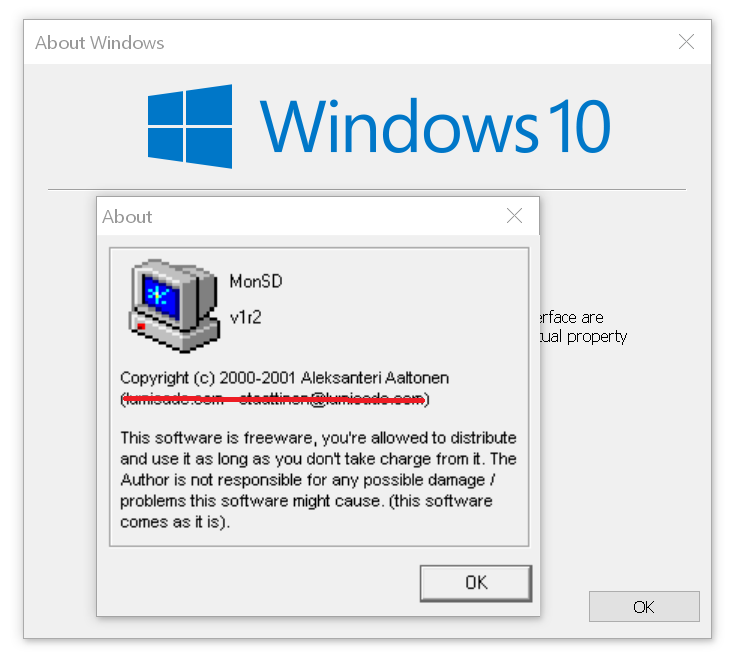
It's REALLY REALLY REALLY been a while
since I've actively developed MonSD. However, even in 2021, this site still seems
to get hits. From time to time (typically once in ten years) I do a Google search for "MonSD"
and I'm very happy to see even some semi-recent discussions for it around the
Internet.
Out of curiosity, I took the MonSD V1R2 (released in 2001) for a spin
today with Windows 10, right before this version's 20th anniversary
(which would be in July) and much to my surprise (...not really, Windows is
unbelievably backwards compatible) it ran totally fine! Downloading the unsigned file
in a modern browser presents warnings because of the obscurity of the binary file
and SmartScreen (if you are running it) also spits out a warning but once
you get the executable going, it totally works, at least on my machine.
Now, if this pandemic keeps going for another year, I might just have to dig out the original Delphi
based source code to fix the displayed e-mail address and update the copyright year ;---------)
If you are still reading this, stay safe and have a good one!
17. December 2012 - It's been a while part deux!
It's REALLY been a while since I've actively developed MonSD. However, this site still seems to get hits and somebody actually downloads the software so hey - why remove it if it's still useful. What really amazes me is the fact that MonSD is more than 10 years old and was built with some version of Borland Delphi (which exact version - I can't even remember) and the software still works as expected under Windows 7 (at least with elevated priviledges). Now, it looks like Windows 8 may finally break my stride with MonSD but hey - who knows, perhaps there's some compability mode tweak that keeps it going ;----)
28. January 2007 - It's been a while!
It's really been a while since I've actively developed MonSD. I've received dozens of feedback and new feature suggestions over the years and in order to not to let them go to waste I've decided to a make a totally new version of MonSD! I've moved on from Delphi (which the current version of MonSD is based on) to Visual Studio and C# so the new version needs to be built from scratch.
Expect a hybrid of MonSD and MonLD.. soon. If you have any feature suggestions or other feedback, please feel free to email me at allu@aaltonen.eu.
Oh, by the way.. We tested the current version of MonSD with Release Candidate 2 version of Vista and found (much to our surprise) that it seemed to work perfectly. However, your mileage may vary - the current version of MonSD consists of 5½ year old code.
28. June 2003 - MonLD Is a small freeware program designed to lock your workstation. Features include nice ble... Read more about MonLD here.[update: files removed]
12. May 2002 - XMonSD v0.01 for X-Windows is released!
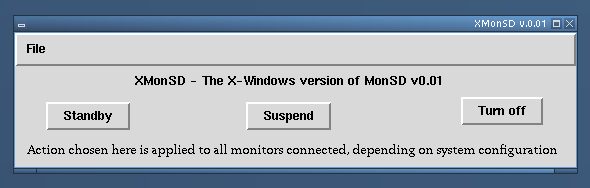
XMonSD running in
BlackBox 0.61.1 on XFree86 4.0.3. (Click to Enlarge)
XMonSD is a simple frontend gui to the xset software. X-Server must support dpms functions, otherwise 'server does not have extension for dpms option' error message may appear. Please note that XMonSD doesn't specify which display to execute the commands on. Usually the target is the display where the program is running (but in some configurations the commands may be executed globally). XMonSD is a TCL application designed with Visual TCL. The software is released as freeware for personal and educational usage. Download the file here.
12. May 2002 - MonSD and Windows XP
MonSD v1r2 has been tested in Windows XP and it works perfectly.
16. January 2002 - MonSD selected as a app. of the day!
MonSD was chosen the application of the day at MBnet.
21. July 2001 -MonSD around the world:
http://www.bc.wakwak.com/~kei/freesoft/desktop_12.html
http://www.ded.com/nonags/miscu.html
http://www.fileflash.com/?action=info&program=2732
30. June 2001 - v1r2 has been released. (w/o installer).
v1r2 fixes few minor bugs (thanks to Rob Griffiths for pointing these out).
From now on user can also initiate a shutdown by calling MonSD with parameter: -shutdown.
24. June 2001 - MindVision has this great offer, that you can request a free installer-license for your shareware / freeware application. All you have to do is fill out a simple form and include a piece of text to your documentation. Easy, huh? Today I was informed that this file should be included with the installer (the readme should be installed on the client's computer), altough I have tried to explain that there is no traditional documentation with this software, the mindvision staff won't accept this. :(
Oh, I have received some reports about the test-function (that it couldn't turn on the monitor either), and I'm looking into them.
15. June 2001 - MonSD v1r1 has been released. v1r1 is a service release that adds a Compability Test-function to MonSD. User can test if the monitor is Compatible and if Windows can't turn on the monitor, the test-mode will act as a panic-button and tries to open the monitor.
14. June 2001 - MonSD v1r0 seems to have problems with Belinea / KFC monitors. If you have one of these, please do not download this program. (Support for Belinea / KFC monitors will be added as soon as possible). The case seems to be that Windows can't turn on Belinea / KFC monitors after MonSD has shut them down and then the user must restart the entire system in order to continue using the monitor.
If these problems extend to any other models/makes a test-mode will be built in to the next service release of MonSD, that will test if Windows can turn on the monitor (if not, the user can press a panic button - which will tell MonSD to turn on the monitor)
14. June 2001 - MonSD v1r0 has been released. This version of MonSD works with the following Operating Systems:
- Microsoft® Windows® 95 (OSR2 preferred)
- Microsoft® Windows® 98
- Microsoft® Windows® 2000
And the new feature is that you can change the default time what to wait before actually turning the monitor off.
31. March 2001 - MonSD Homepages have been moved to lumisade.com/monsd/
7. February 2001 - MonSD V0R9 is released. R9 is the beta version of V1R0, the first actual 'product'. However, here are the changes:
- Routines that try to prevent program from dangerous loopings (never noticed though)
- New Icon. (soon-to-come: ability to change icon on-the-fly)
- New menus and so on (layout of V1R0)
- NT Support has been studied, however, MonSD doesn't support NT fully.
As usual, beta reports and so on can be sent to allu@lumisade.com - or use the MonSD Guestbook.
There are no known bugs in V0R6 / V0R7. [Though, if you find one, please contact allu@lumisade.com]
Note: If you have two monitors installed in your system: I don't know if MonSD will support them both. I though that they would both be shutdown, but now I'm wondering what happens if you have a DPMS-monitor and the another is not a DPMS-monitor.. (But as the license says, I'm not responsible for any possible damage this program may cause..)
13. May 2000 - MonSD V0R7 is released. Changes: As Tapio Nuutinen kindly pointed out, there's no such thing called desktray. I had inflammation of the ear (aka korvatulehdus), and the high fever caused... (Okay, okay, my mistake!). The new magic word is System Tray, Systray. However, this is not a critical update, so there are no screenshots of this version.
Note: The SD Now! option is diffrent from the one that opens when you double click the icon in the systray. (If you would like to replace the SD Now! option with the standard countdown version, you're free to say your comment in the MonSD guestbook)
10.May 2000 - MonSD V0R6 is released. Changes: If you doubleclick the icon, it will take you to a countdown. This was implemented, becouse users reported that they couldn't move their hand away from the mouse before the shutdown. (Yes/No).. The checking of multiple instances works now.
9. May - MonSD V0R5 Is released. Changes: New Icon, minor technical details.
System Requirements: (v1r0 and newer)
- Microsoft® Windows® 95/98/2000 Operating System
- Energy Star (DPMS) compliant monitor (this also requires that Windows has recognized the display as a one). If you do not have a DPMS compliant monitor, or the Power Saving fuctions don't work from Windows please do not use this program (it will not work)
System Requirements: (V0R6 and newer)
- Microsoft® Windows® 95/98 (NT and W2k are currently unsupported)
- Energy Start compliant monitor (this also requires that Windows has recognized the display as a one). If you do not have a Energy Star compliant monitor, or the Power Saving fuctions don't work from Windows please do not use this program.
MonSD has been tested on:
| Combo: | Version | Works? |
| Lenovo ThinkVision P27u (GTX 980 Ti) - | V1R2 | Yes |
| Panasonic PanaSync S70 (Voodoo3) - | V1R0 | Yes |
| Nokia 447ZiPlus+ (ATI Mach64) | V1R0 | Yes |
| Panasonic PanaSync S70 (Voodoo3) - | V0R9 | Yes |
| Nokia 447ZiPlus+ (ATI Mach64) | V0R6 | Yes |
| Hewlett Packard 1024 (ET6000) | V0R6 | Yes |
| Nokia 447X (Creative Annihilator) | V0R6 | Yes |
| KFC 15" (GeForce DDR) | V0R7 | No |
Note, I don't have any data whatsoever how this program works on a non-DPMS-monitor. If your windows can't suspend your monitor, this program won't do it neither.
Screenshots: (V1R0)
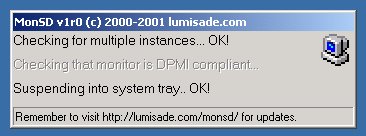
This screen shows v1r0 initializing just before MonSD will suspend into the system tray.
![]() And here MonSD is
suspended into the system tray. (The red lines are used
just for illustration)
And here MonSD is
suspended into the system tray. (The red lines are used
just for illustration)

By (usually) right clicking the icon will open this menu.

This is the settings screen which you can open from the previous menu. Clicking Save will save the setting(s) to the registry and the program will use these values immediately.
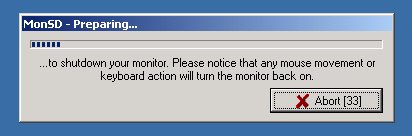
And this is the screen informing the user that there is a shutdown is progress. User can cancel the shutdown by pressing the Abort button. (You can initiate this shutdown by clicking on the MonSD icon in the system tray).
Old screenshots: (V0R6)
Please note, that the older screenshots are provided only for the users of older versions (since this is the online help). I still strongly encourage you to upgrade your copy of MonSD.
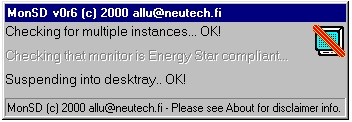
Version 0 Relase 6 booting. Normally this will stay visible for about seven (7) seconds.However, this is very machine dependant. (Yes, it can be optimized, but I guess that users like to see what's going on, so beginners don't have to wonder like: "Where did it go?")
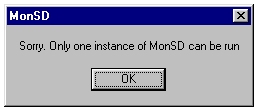
The check works now.. Though, releases before 6 don't check for another MonSD. So you can run R5 and R6 at the same time, but R6 must be started first. (Not that anyone would want to do so ;)
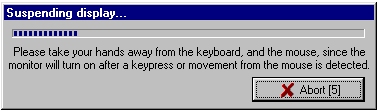
Press Abort if you don't want to suspend your monitor. You can open this dialog by double clicking on the main icon (in the system tray).

Select Unload if you wish to exit MonSD. (Right ("second") click on the tray icon to open this menu)
Old screenshots: (V0R4)
Please note, that the older screenshots are provided only for the users of older versions (since this is the online help). I still strongly encourage you to upgrade your copy of MonSD.
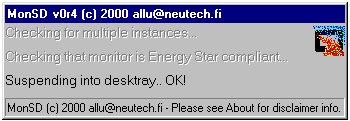
Initialization: Checking for multiple instances, and the checking for Energy Start comp. don't work yet.. (See V0R6 for more details!)

MonSD v0r4 waiting in the tray. Right click to open this menu. The SD Now! is the function that suspends your monitor. Use unload if you wish to exit the program.
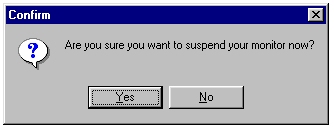
When you select SD Now! the following dialog appears, and when you choose Yes the display will suspend.
Copyright (c) 2000-2021 allu@aaltonen.eu - All rights reserved. The Author is not responsible for any possible damage caused by this program. Use at your own risk. Reverse-engineering or distributing the executable modified is strictly prohibited. By using the software, you agree to these terms. All trademarks are trademarked by their respected owners and are used as identification reference only and not used as suggestion of any kind of endorsement.